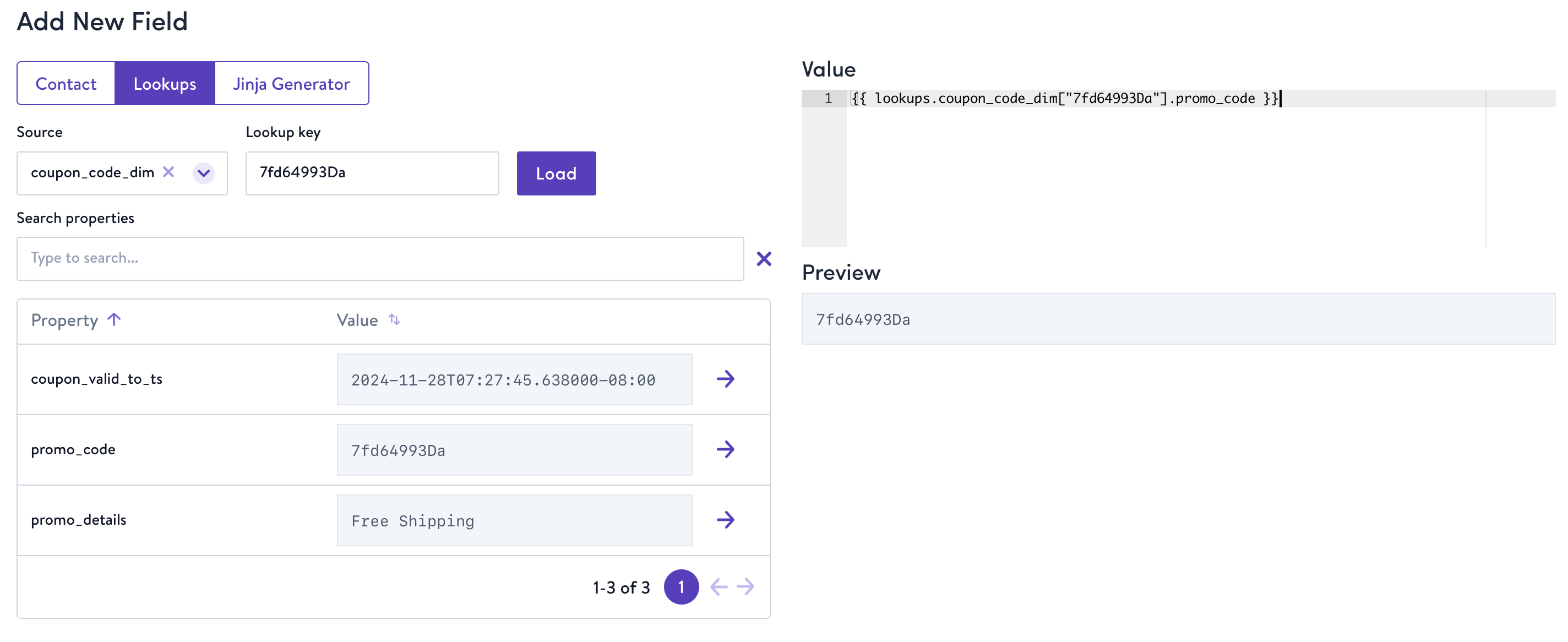November 2024: Tags, Journeys, UX Improvements
about 1 year ago
Added
- Segment-triggered journeys are now available in Composable! Journeys let you orchestrate a sequence of messages across multiple channels with rules-based branching, experimentation, and delays. You can read more about them here.
If you'd like to use Journeys in your Composable account, please speak to your account manager.
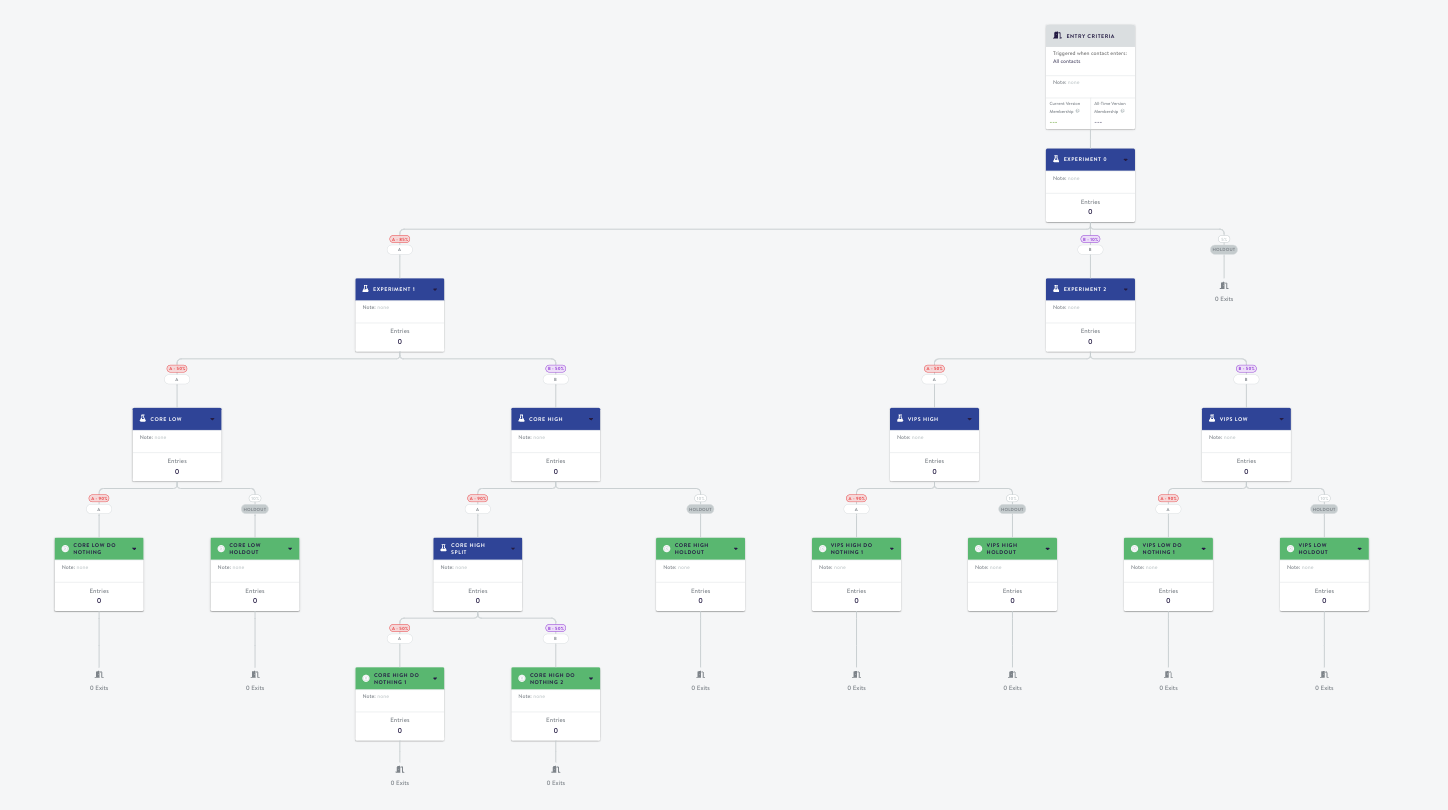
- We've added flow tags to the Composable application!
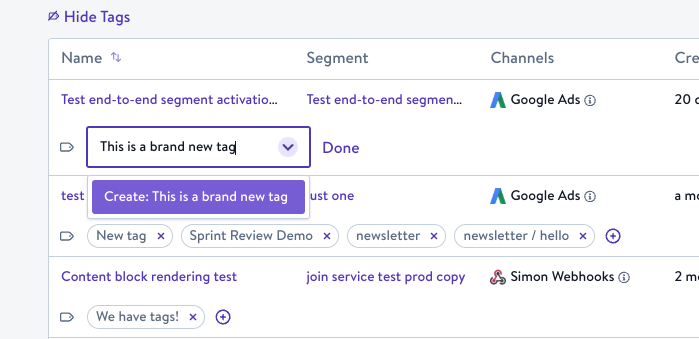
You can now tag your flows (and journeys!) with short bits of text to group them together. Flows can have more than one tag associated with them.
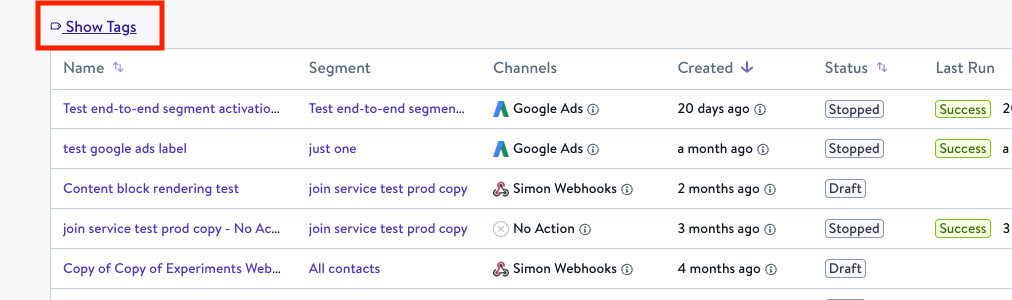
You can show and hide tags by selecting "Show Tags" and "Hide Tags" at the top of the list of flows.
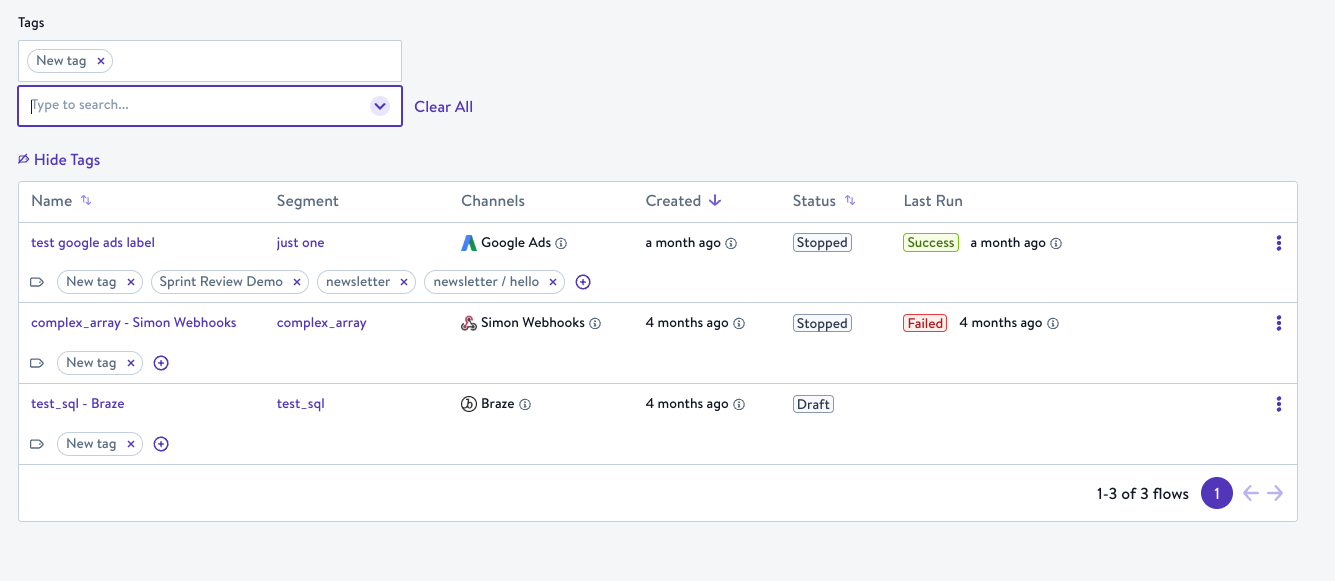
You can filter your flows by searching for the name of your tag.
Next up for tags is allowing permanent deletion of unused tags and allowing you to tag segments in addition to flows and journeys.
Improved
We've made several improvements to the Segment Builder workflow, including:
- Now you can more easily add Property, Event, and Segment filters when creating a new segment.

- New segments automatically display the total count of contacts instead of requiring a click to refresh the segment count.
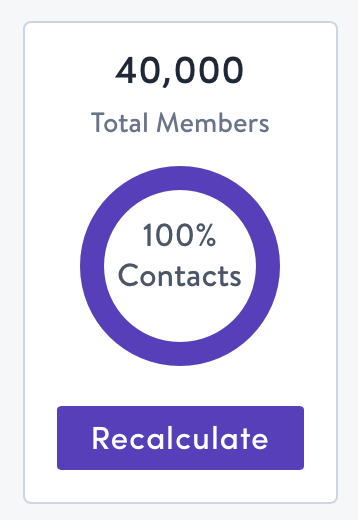
- We've simplified the workflow to add events when creating a new segment. Instead of deleting pre-populated, unnecessary fields, you can now simply add an event filter, select the event in question, and modify the required, pre-filled conditions if necessary.
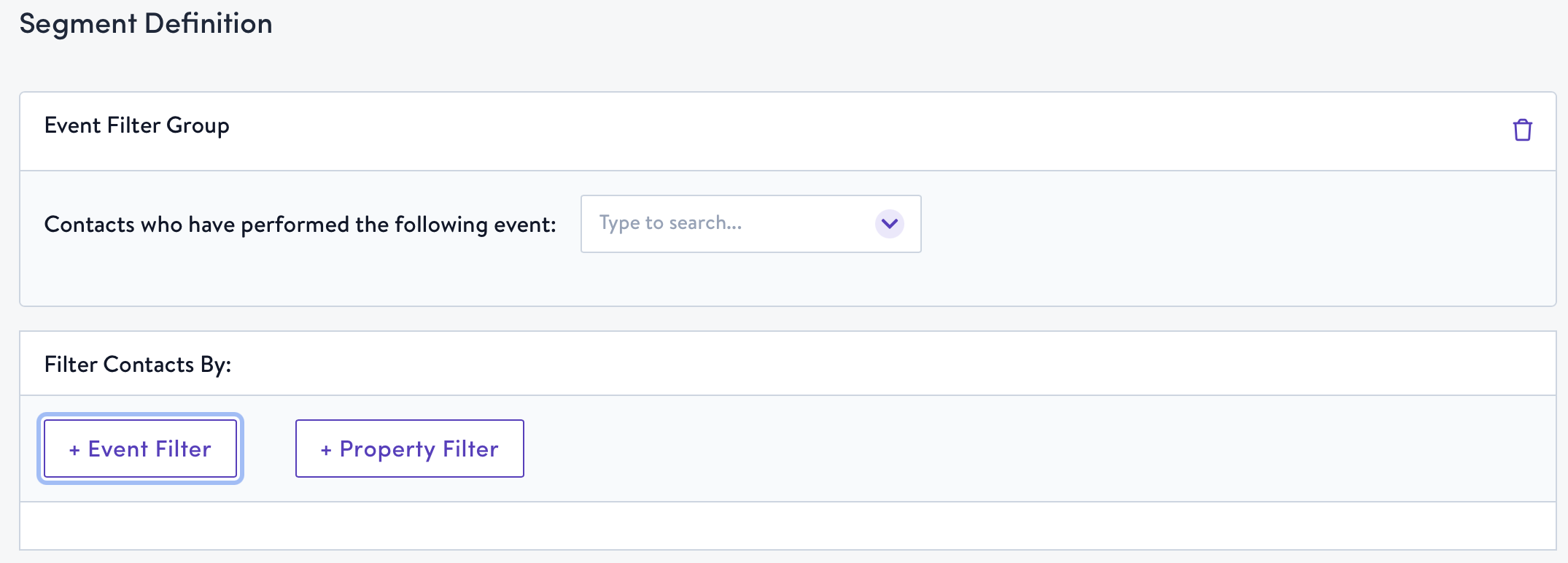
Fixed
- You can now see who created and/or updated a segment.
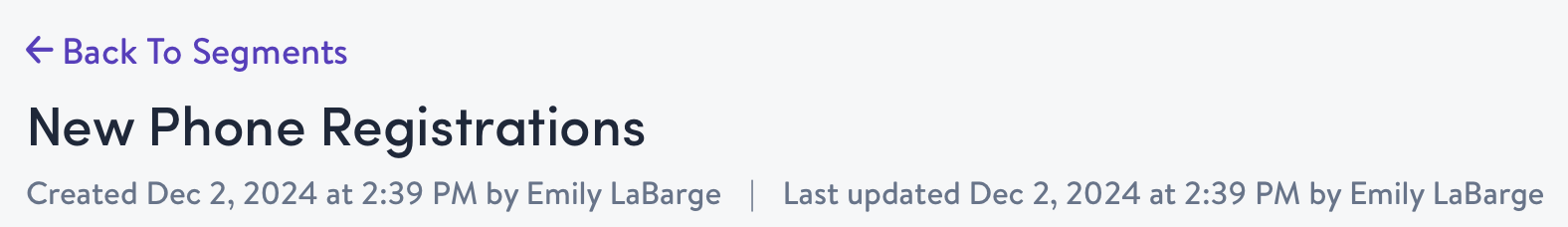
- Lookups (aka non-contact data) are more easily accessible in the Content Editor. Click the Lookups tab to access lookup fields which are connected to your Simon instance.