What is a Composable Deployment?
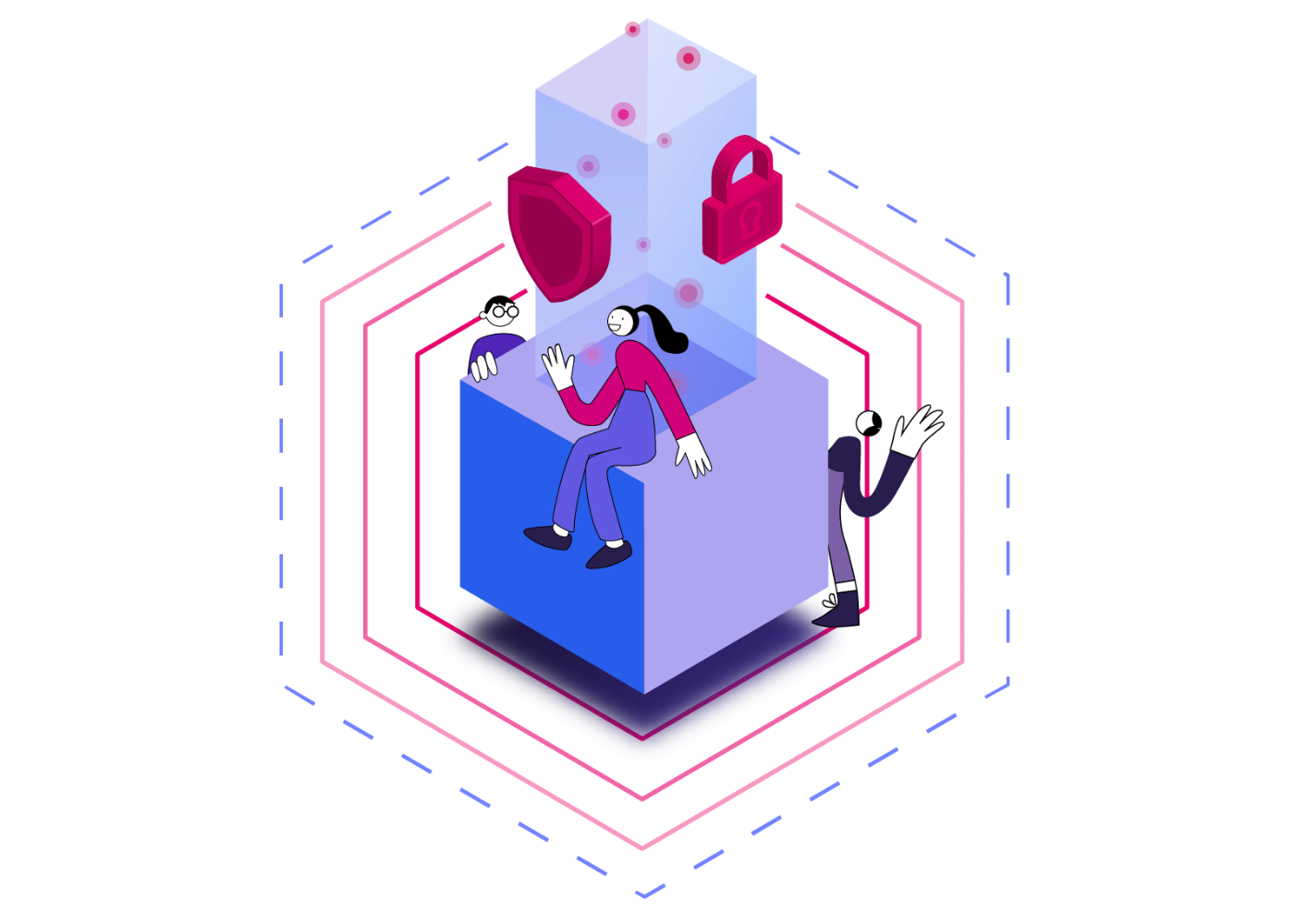
What is a Composable CDP?
A Composable deployment of Simon Data transforms your Cloud Data Warehouse into a CDP (Customer Data Platform) for your marketing team.
How can a Composable CDP help you?
Unlike traditional tools that only serve the needs of Data or marketing teams, Simon's Composable deployment is different. Built on Snowflake, Simon Data gives the security, governance, and data-sharing benefits of a Cloud Data Warehouse, with a no-code UI for marketer-friendly day-to-day use.
Ready to dive in?
Connected Deployment Guides
Use the following guides to support your connected segment creation and use:
Updated 8 months ago
