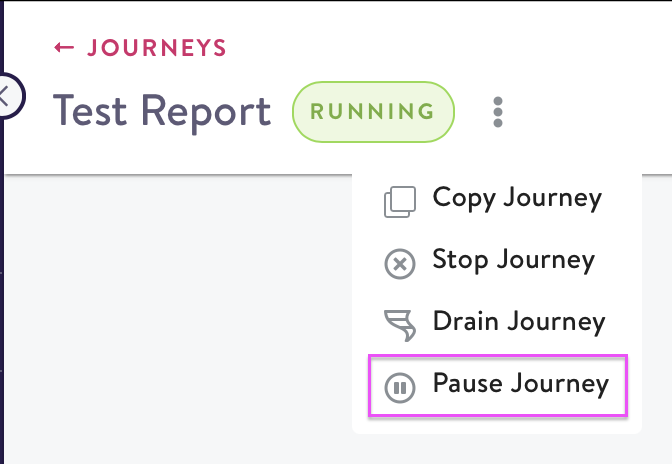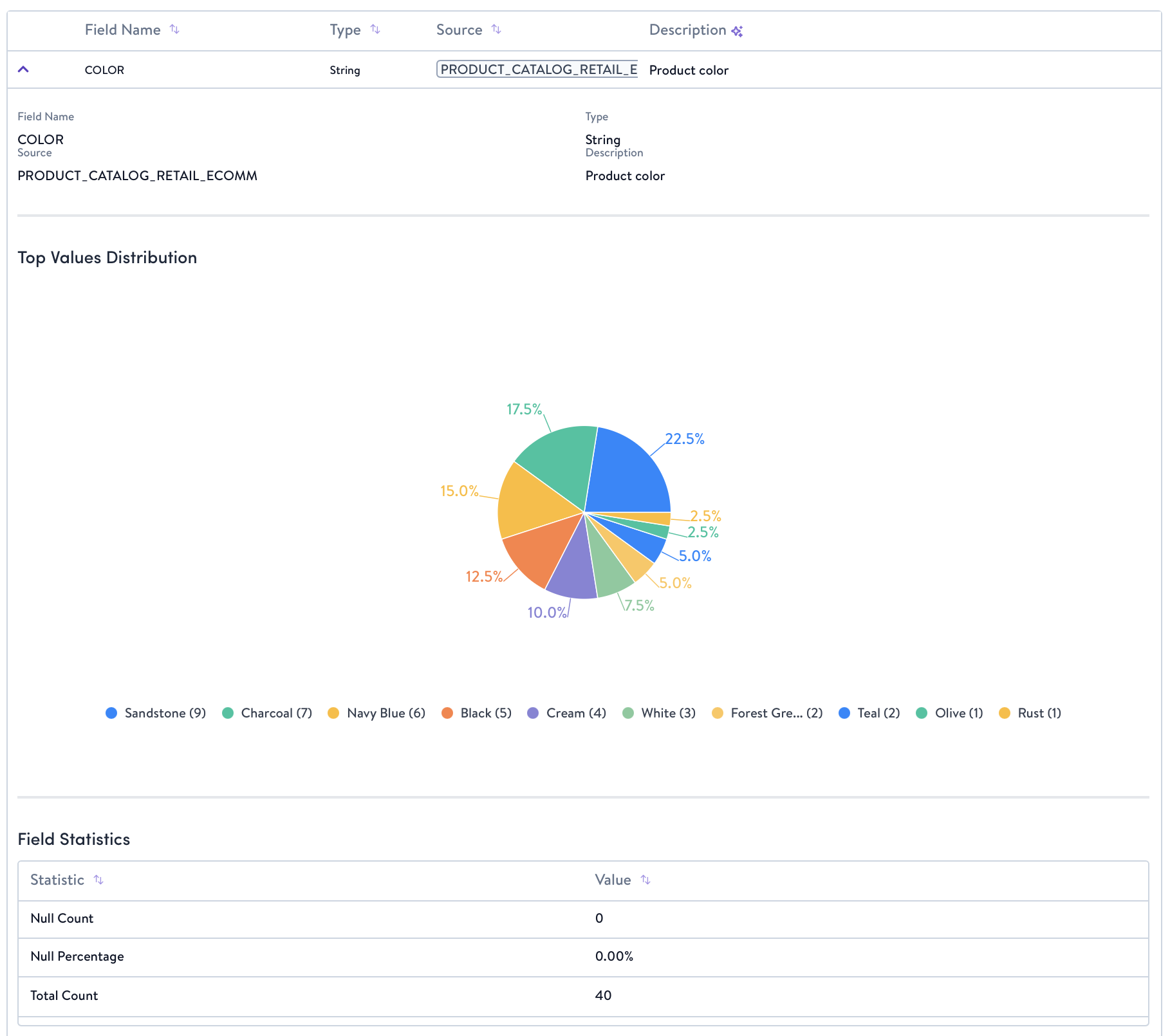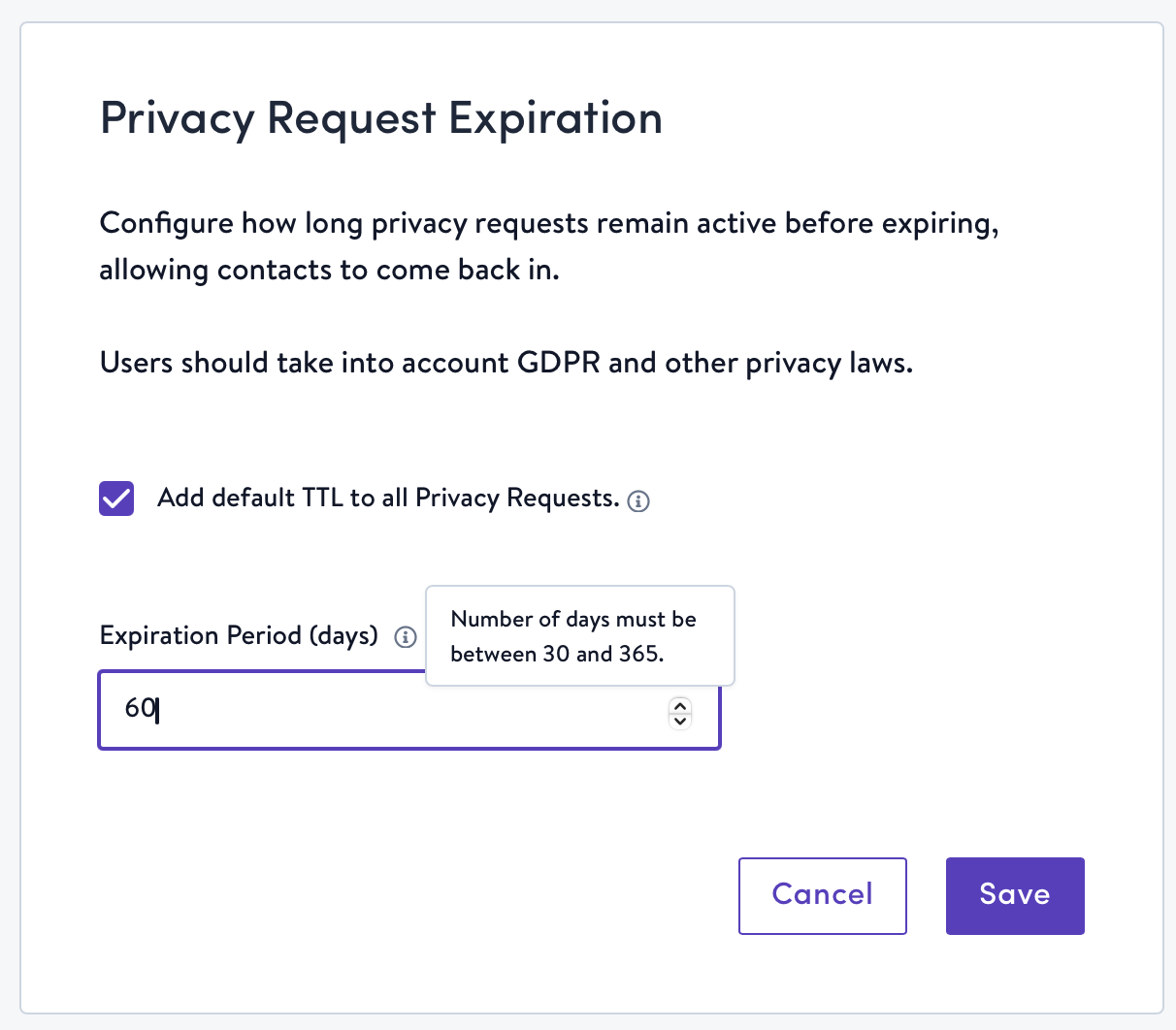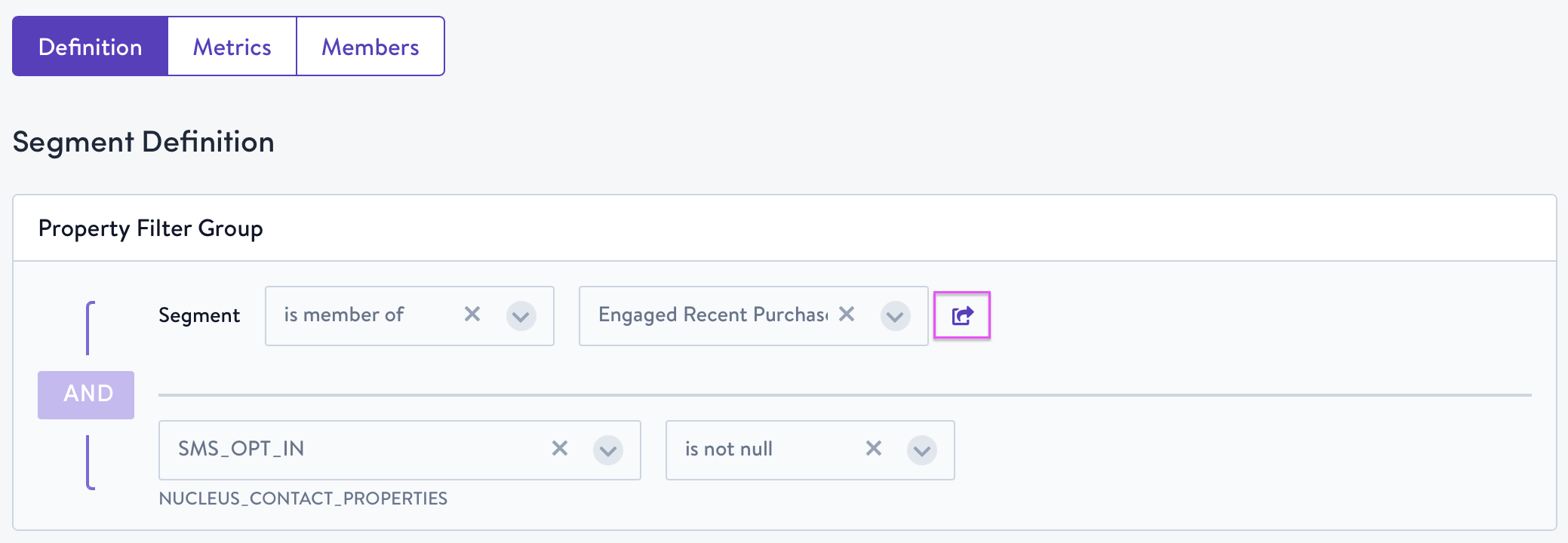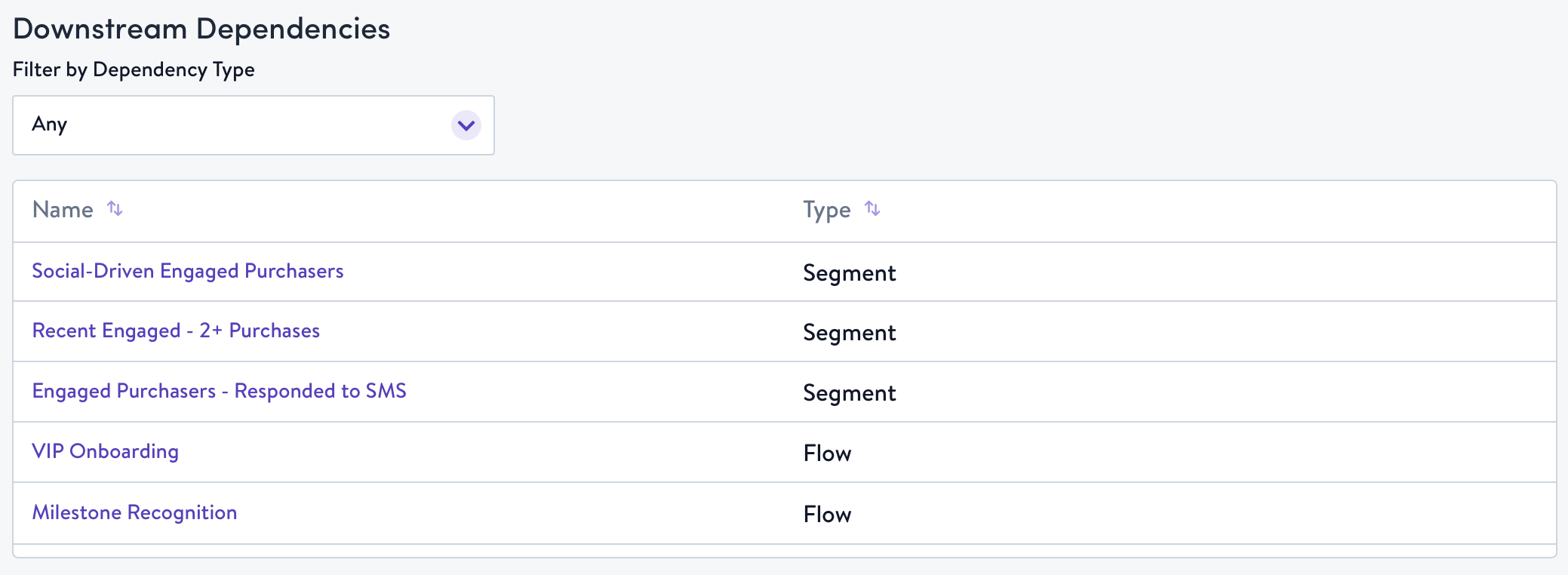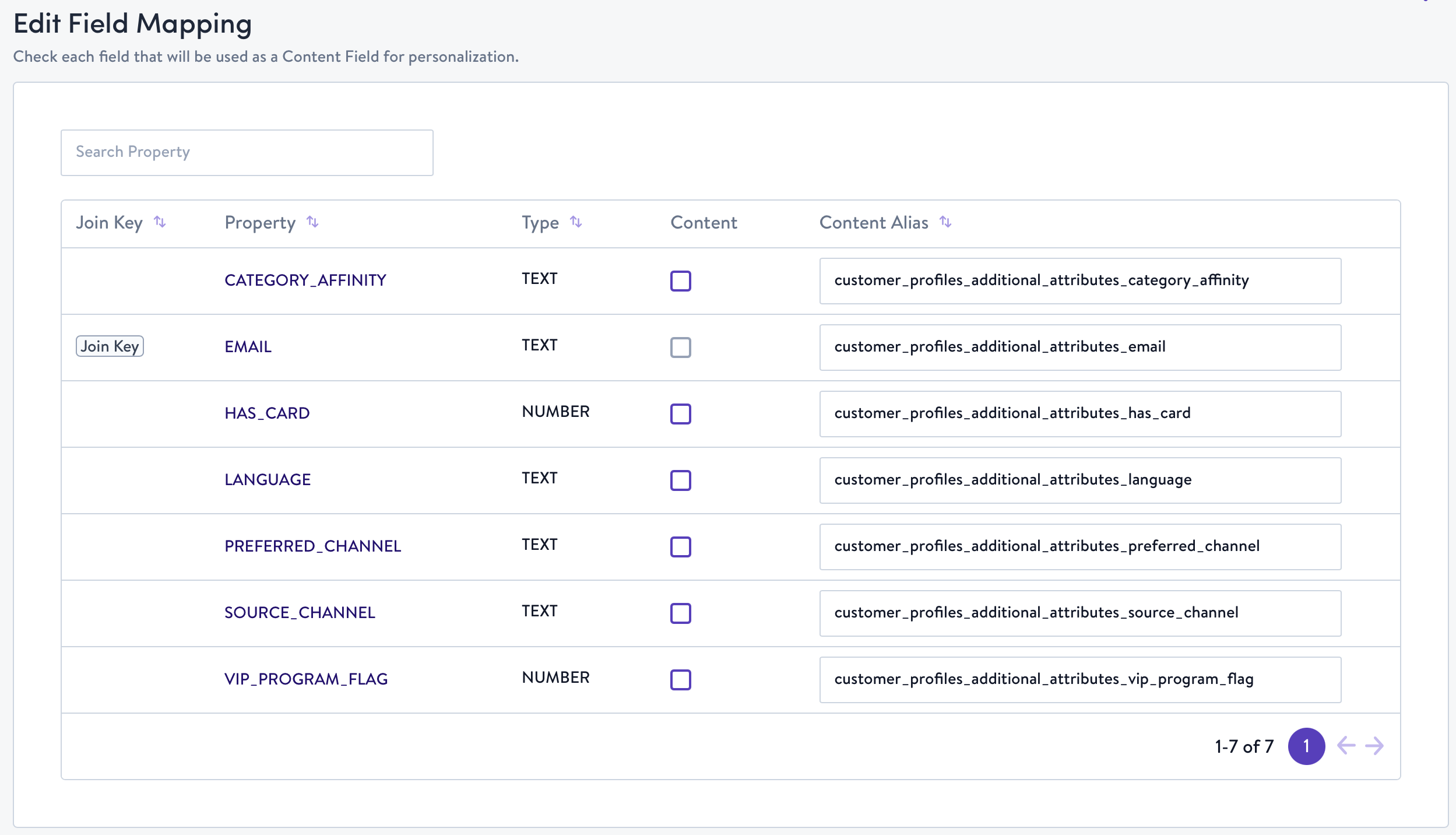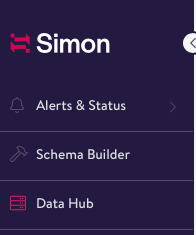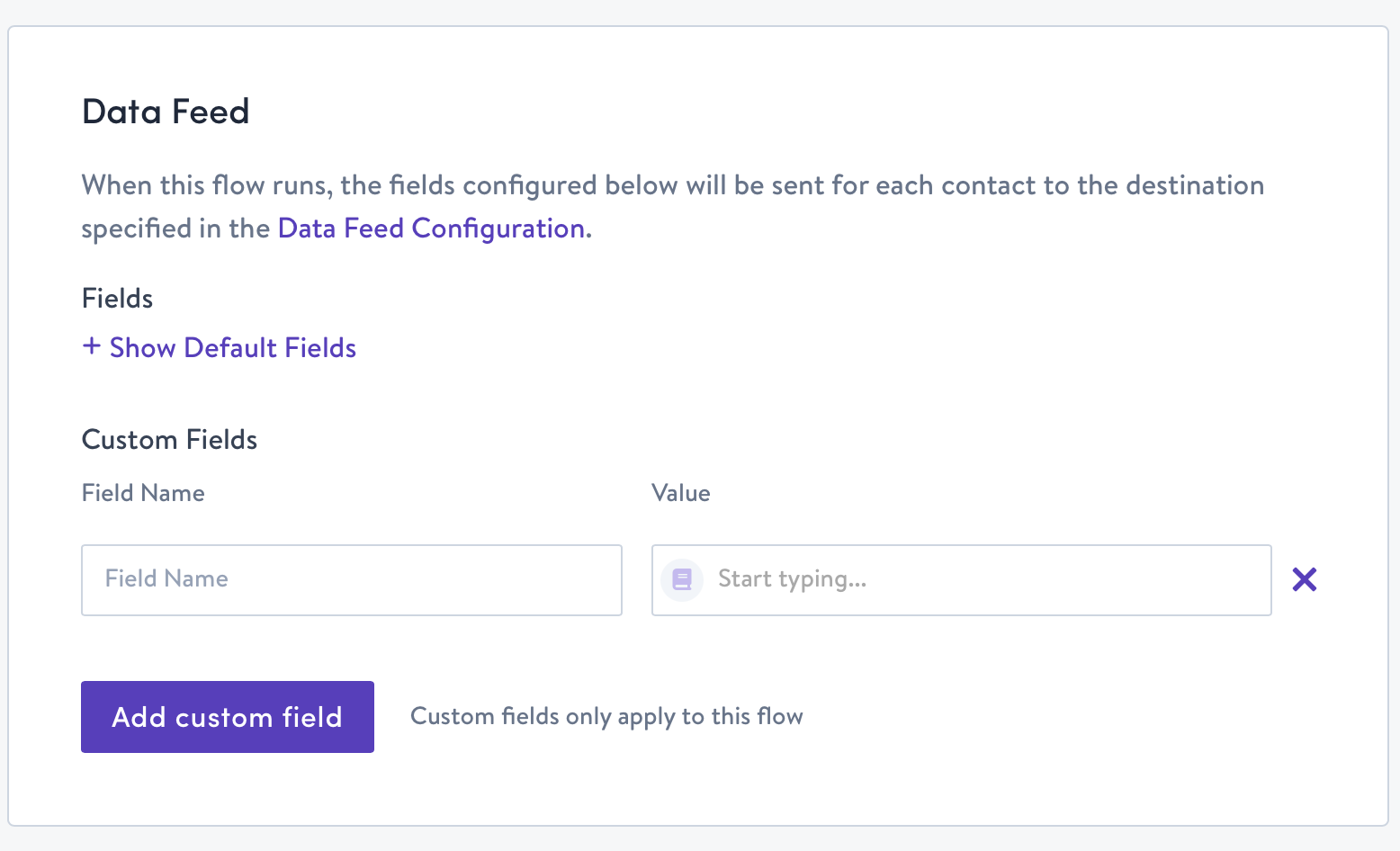-
Simon AI Personalization Studio (Goal-First Workspace): A new workspace where you set a business goal and let AI Agents translate it into executable actions. Instead of hand-building segments and waiting on data tickets, Personalization Studio centralizes opportunity discovery, Moment suggestions, one-click journey launch, and outcome visibility in one place. Agents run inside your data cloud to perceive signals, reason across customer and contextual data, and execute with approvals—so teams launch faster, capture more high-intent opportunities, and tie impact directly to orders, revenue, and LTV.
📌Note: Rollout is underway. If Personalization Studio is not enabled in your account yet, your account manager can share timing and enablement details.
-
Blueprints with Moment-Triggered Journeys: Capture your objective and constraints (budget, inventory, geography), and let agents recommend the fastest path to impact—starting with Moments, which convert real-world context into activation logic. Blueprints generate a draft journey with the Moment feed as the entry criterion, support channel actions like Braze Canvas and Attentive Journey, and include built-in validation (Moment Volume, Contacts Matched, SQL/Description) plus attribution to orders and revenue once live. This closes the gap between strategy and execution and reduces dependency on ad-hoc SQL.
-
AI Moments (Independent Creation): Create an AI Moment directly when you already know the signal you want to target (concert announcements, weather shifts, local events, inventory spikes). Describe the trigger in chat, review generated SQL and sample values, deploy on a refresh cadence, validate with reporting (volume, contacts matched, SQL/description, downstream orders/revenue), and open a draft journey in one click. This turns emerging signals into sends while the window of relevance is open—without batch-only delays or heavy manual data prep.
-
Data Agent: The Data Agent is your new AI-powered partner for uncovering hidden signals in your customer and product data. Using natural language prompts, the Data Agent turns raw, unstructured data (like product descriptions, 3rd-party data, and behavior logs) into ready-to-use Simon AI Fields — no SQL, tagging, or data tickets required.
📌NOTE: The Data Agent is currently in Beta. Contact your account manager to learn how to join the Beta.