How to Use Simon Resolve
Simon Resolve is currently an Alpha feature.
Please reach out to your account manager to be added to the waitlist!
Identity resolution is the process of accurately connecting disparate pieces of information across multiple channels and touchpoints to create a unified, cohesive view of individual contacts (aka Customer360). This involves linking various data fragments — such as email addresses, phone numbers, customer IDs, and device IDs — to a single contact profile.
Entity Resolution -> Identity Resolution
For best results, use Simon Dedupe first to cleanse, normalize, and dedupe your identity input tables.
- Click Identity in the left-hand navigation bar. If you're new to Simon and haven't yet created your identity table, you will be on the Identity Table tab by default. If you already have an identity table, you will be on the Models tab by default.
- Once all of your identity input tables have been cleansed, normalized, and deduped, you're ready to perform identity resolution. You will see your prepped tables at the top of the screen. These are the output tables from Simon Dedupe.
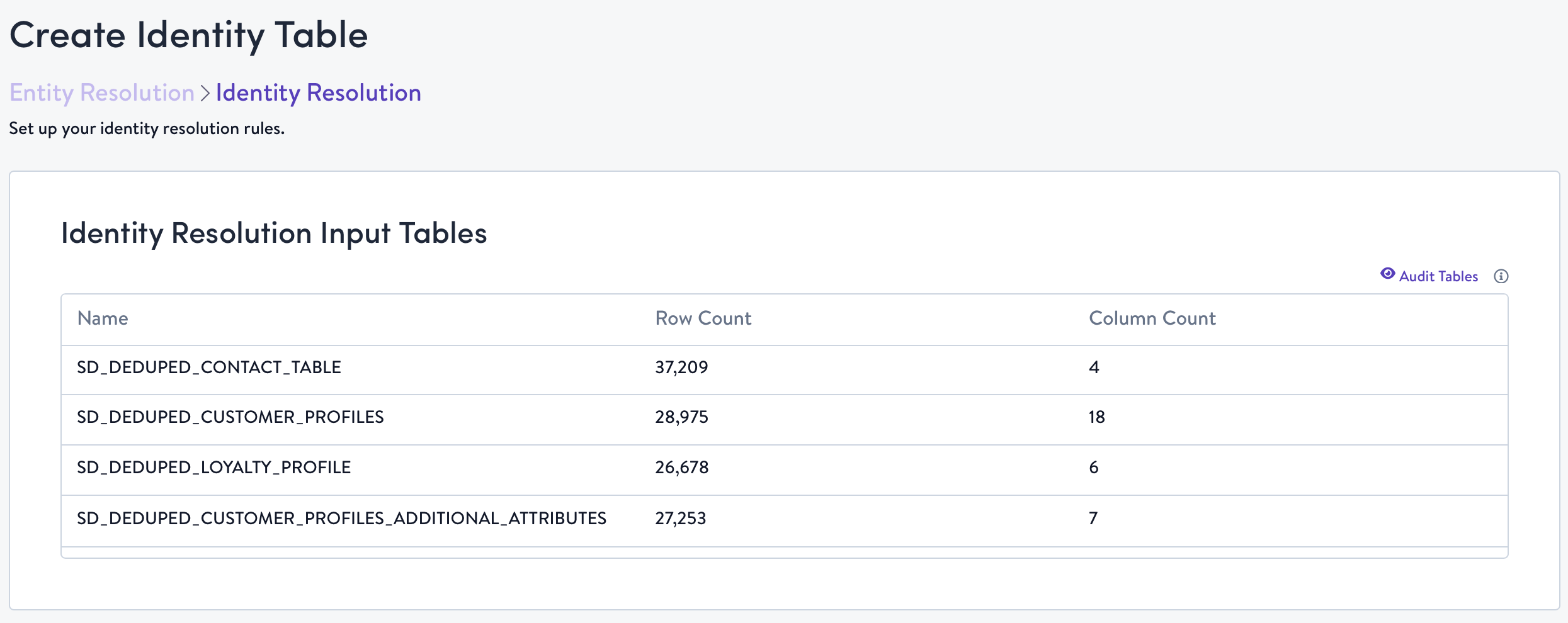
- Select your stable identifier, as well as indicate which identifiers will be used to sync to end channels. A stable identifier is one that is unique and 1:1 with each individual customer. This is what Simon will use to tie customer properties and event data to a single customer profile, creating your Customer360.
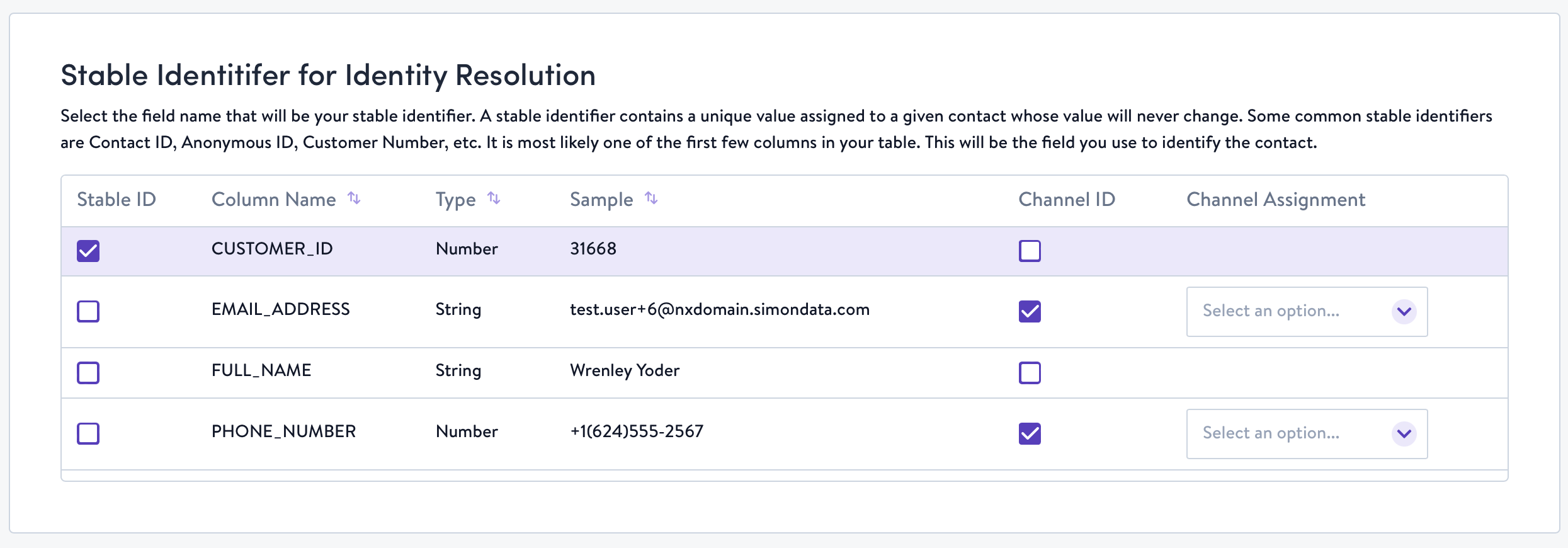
- Configure your merge and survivorship rules for each field.
Updated 2 months ago
