Segment Insights
Segment Insights give you of a view of your audience, categorized by various traits and data points so you can plan downstream campaigns effectively
This information may include aggregated data about an audience, person-level information on audience members, metrics that compare one audience to another, and non-member characteristics about that audience, etc:
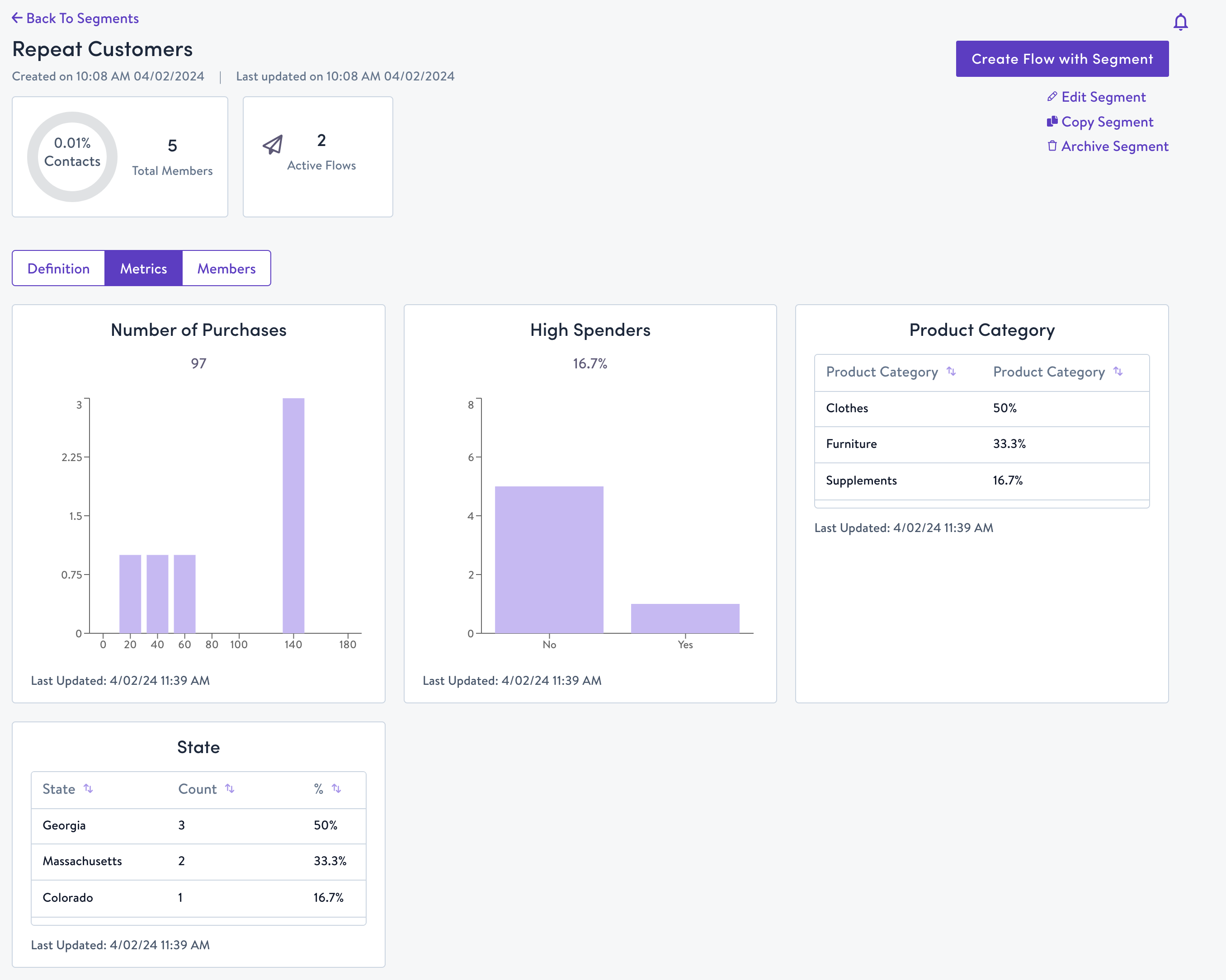
View Segment Insights:
- Navigate to the Segments dashboard.
- Search for and click on the segment you want to view insights for.
- Click Metrics.
To add or change the metrics available, contact your account manager.
Updated 3 months ago
