Test webhook payloads
JSON FamiliarityYou might need to ask a developer at your organization for support here. Anyone can create a webhook in Simon, but you should be familiar with JSON and testing webhook or API calls to complete this process.
Test Your Webhook Call
Before including webhook parameters in your Flow or Journey, you can test your webhook call to ensure the endpoint you're trying to hit will succeed with your intended payload. Use the tool of your choice to send the test call (Postman, Pipedream, etc).
This can be helpful especially if you're using more advanced values, or nested JSON objects, to help prevent the flow sync errors.
However, the name/value pairs used to define the payload in the action configuration can’t be the full payload. You'll need to create separate name / value / type entries. For example, first_name, last_name, nested_metadata. See Webhook Best Practices for more detail.
Paste Your Call in Simon
Once you have a successful response, create a webhook call from Simon; you can copy the body of your call directly into the Simon Channel Action body:
- From the payload section, click the book icon:
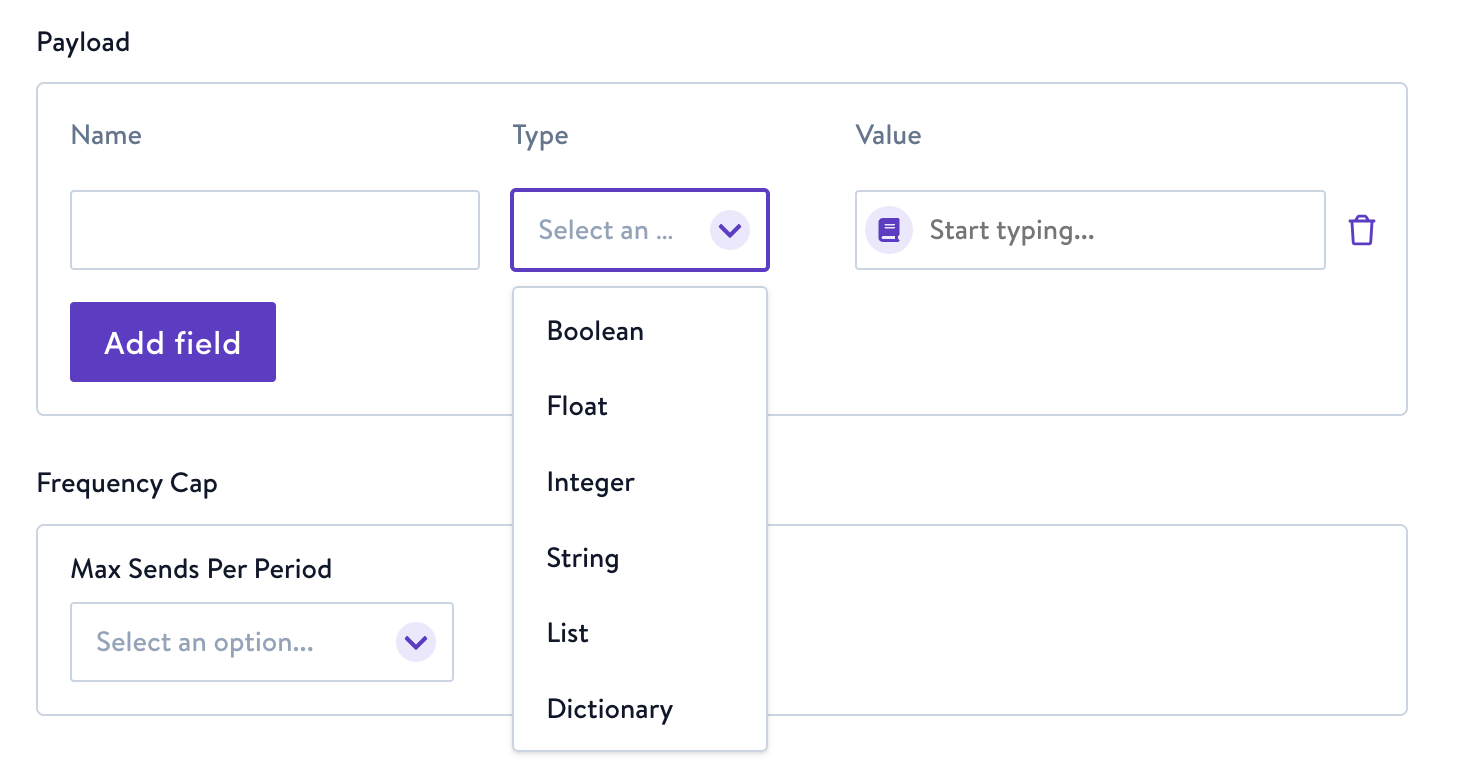
- Paste your payload into the Value then click Update.
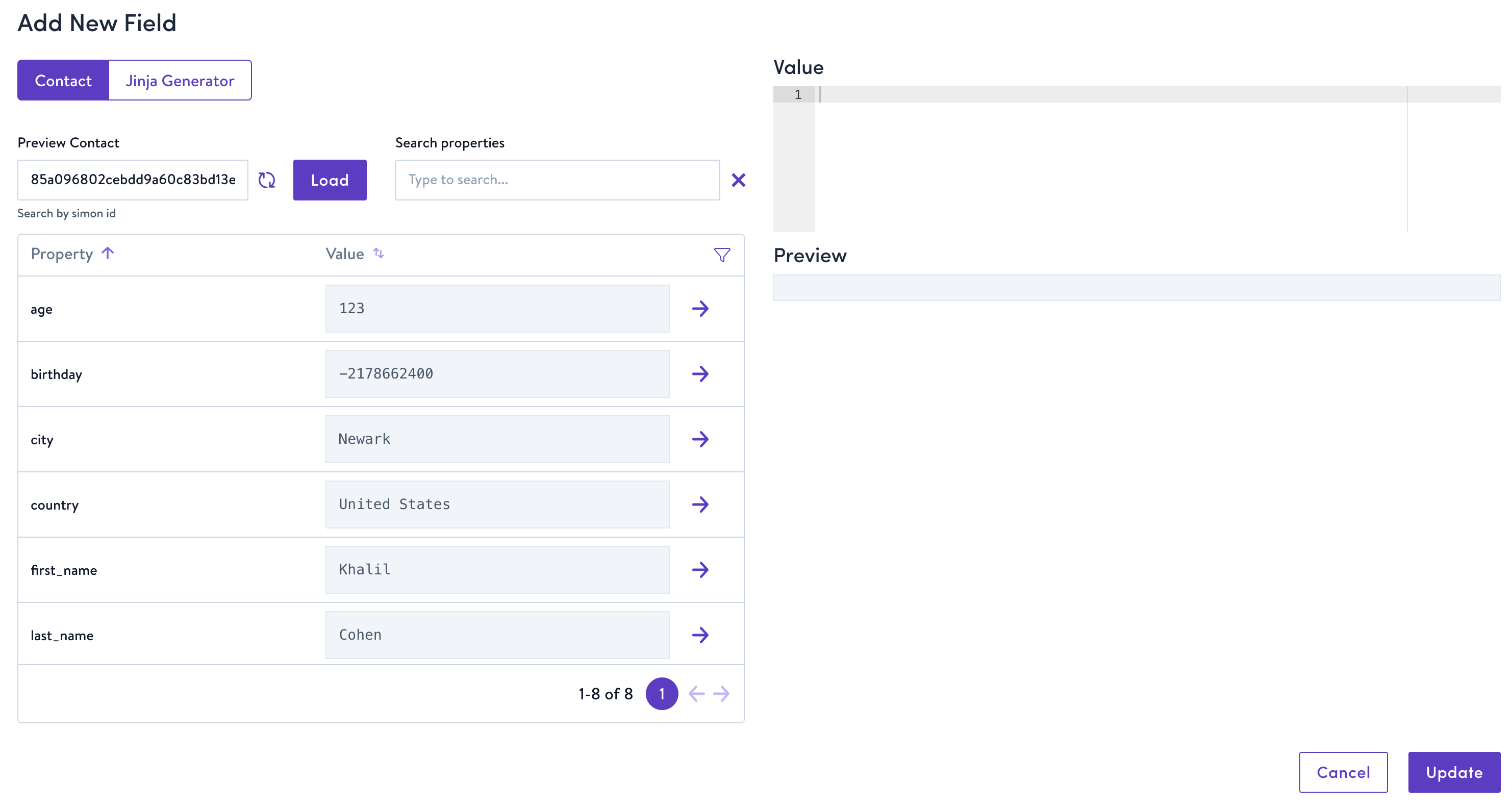
Pro-TipBe sure to review Webhook Best Practices also.
Learn more
New to testing in Postman? Check out this course we like:
Updated 8 months ago
