Data Hub
What is the Data Hub?
The Data Hub surfaces the data you’ve connected to Simon through our schema builder. In the Data Hub, you can view and update dataset field descriptions and adjust whether you want the field to be available in content.
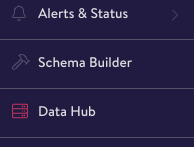
The Data Hub is accessible via your left navigation bar.
Dataset Fields
Currently, the Data Hub surfaces insights and allows you to perform actions on your dataset fields. Expand each field to see additional metadata.
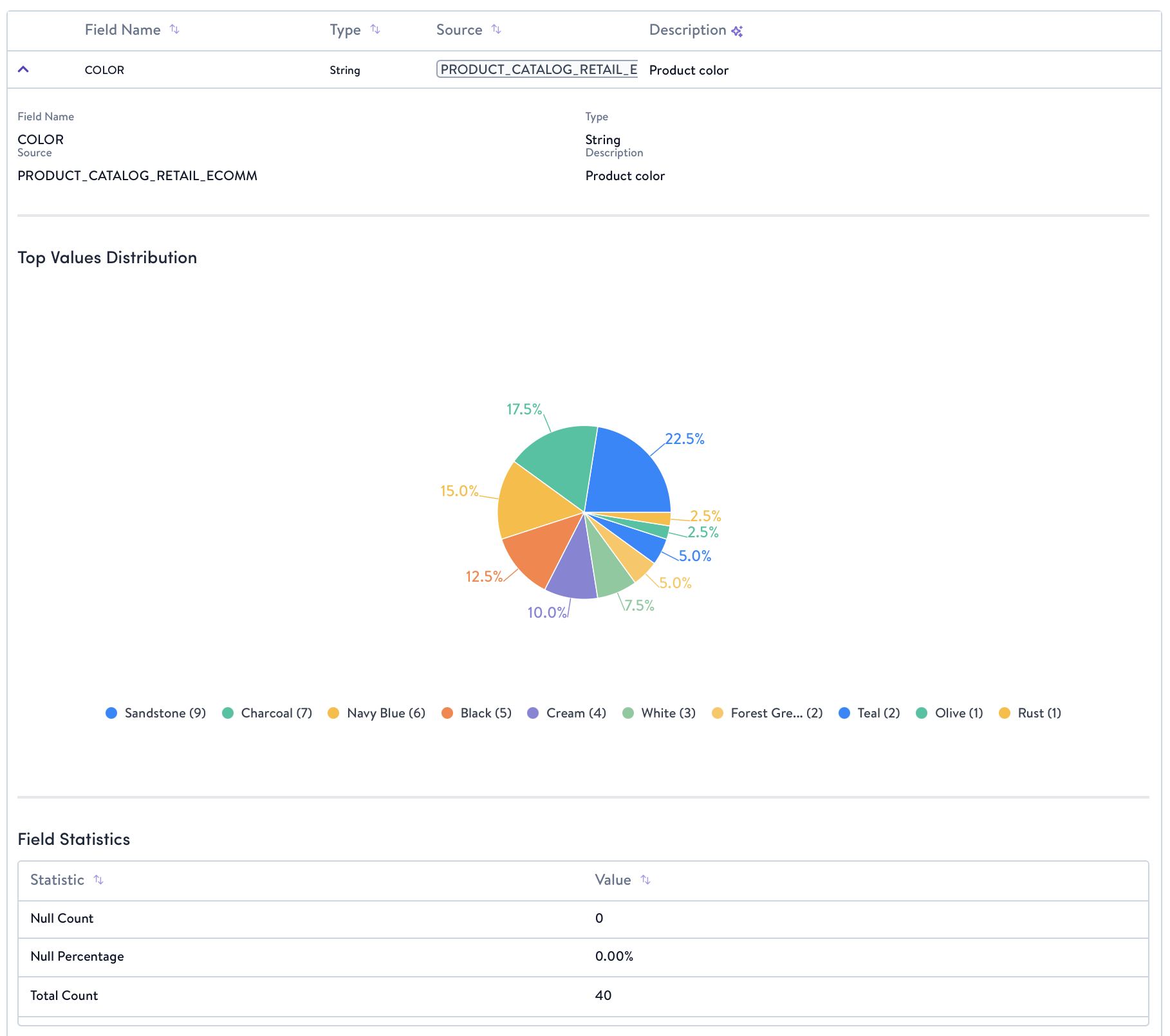
Data Descriptions
Data descriptions can be generated from three sources:
- GenAI: Leveraging Snowflake Cortex, we create a data field description for you.
- Snowflake: If you’re a Snowflake customer, we import any descriptions you’ve saved in Snowflake. These descriptions will be surfaced by default if available when the source table is initially connected.
- Custom: For users who want to enter their description from the Simon application or edit AI-generated descriptions.
Editing Your Data Hub
To make edits to your Data Descriptions source, or whether you want a field available a content, do the following:
- Click Edit Fields.
- Make desired edits.
- Hit save.
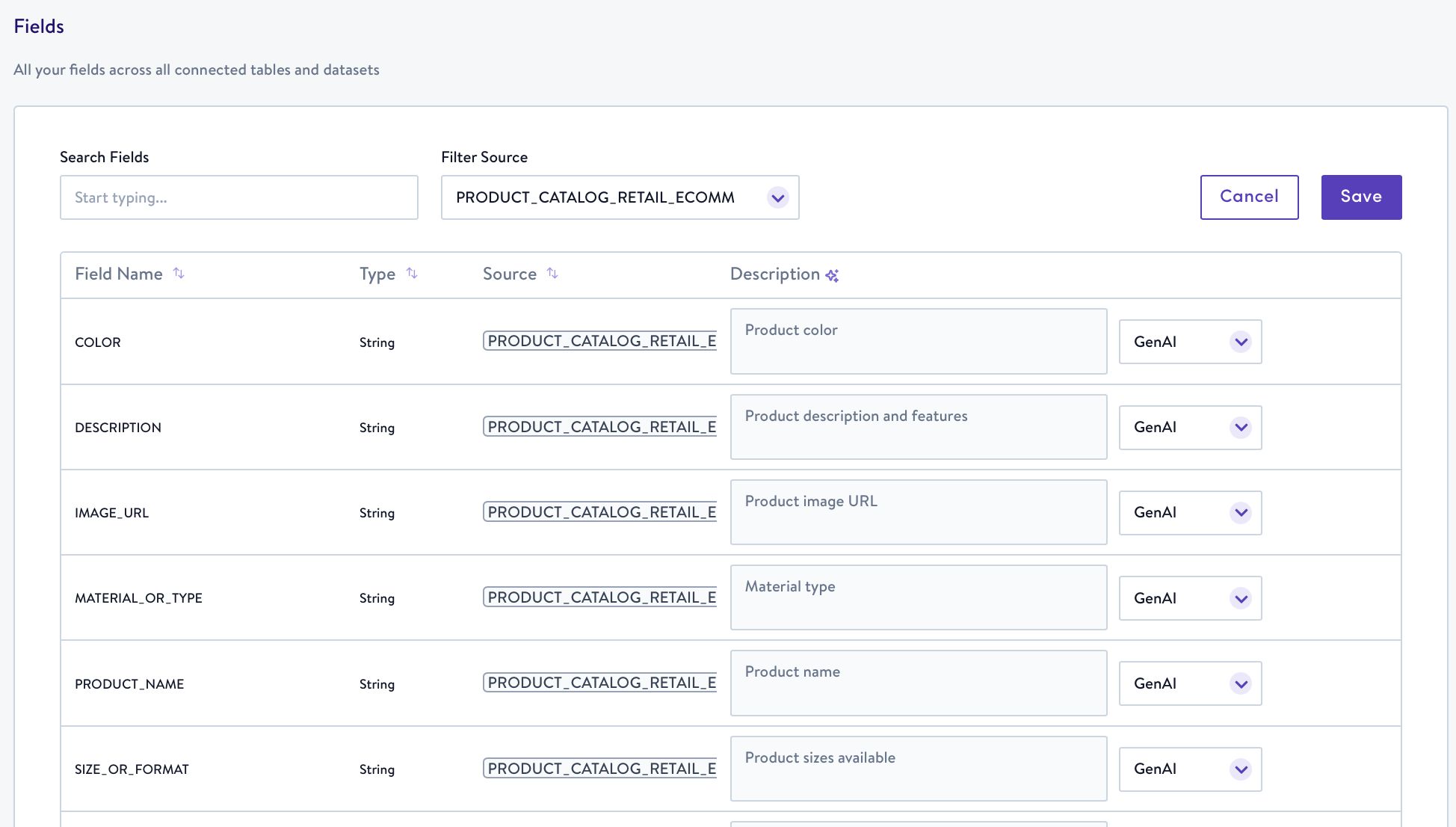
Descriptions can be beneficial when a field name doesn't clarify its purpose.
Updated 3 months ago
